|
|
- How do I download the PowerScore
installation package?
When you click on the Download link, you will see the following dialog box:
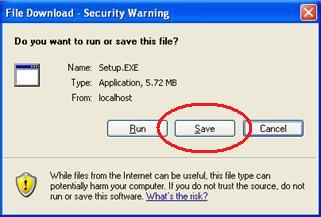
Click Save. Then you will get
the following:
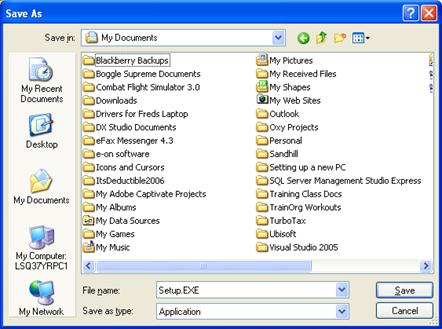
Click the Save In drop-down box and
navigate to, then click on Desktop.
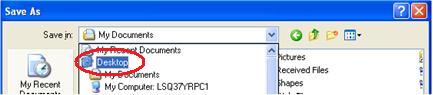
Lastly, click on the Save button.
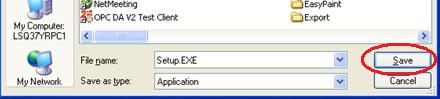
The PowerScore installation file,
Setup.exe, has now been saved to your Desktop.
|